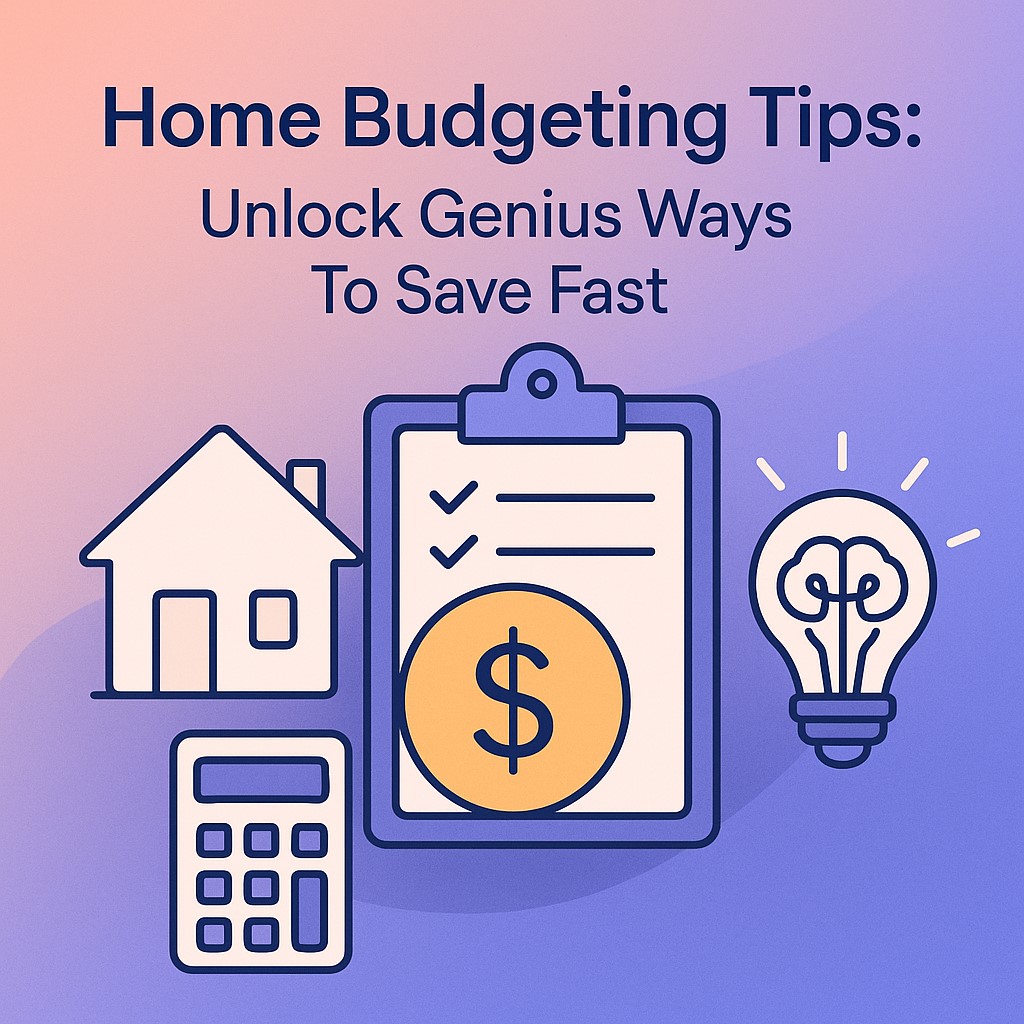Tired of running out of money too fast? These simple cost-saving strategies will help you spend smarter, save more, and still enjoy the things you love.
Saving money sounds great—but where do you even start? If you’re a student or just starting out in your career, your budget might already feel tight. That’s why cost-saving strategies matter more than ever.
Cost-saving strategies are smart ways to cut down on what you spend without giving up everything you enjoy. It’s not about being super strict or skipping all the fun stuff. It’s about making better choices with your money—so you can still enjoy life and save a little on the side.
From picking the right tools to cutting hidden costs, cost-saving strategies help you stretch every dollar. Whether you’re paying for school, building a side hustle, or just trying to avoid going broke before the weekend, these tips can make a big difference.
Ready to take control of your spending without the stress? Let’s dive into the best ways to save smarter, not harder.
Table of contents
- How cost-saving strategies use AI-powered tools?
- Best automation tools for cost-saving strategies
- Tech-driven cost-saving strategies for startups
- Cost-saving strategies with machine learning tips
- Top AI tools for small business cost-saving strategies
- Cloud cost optimization with cost-saving strategies
- Smart automation and cost-saving strategies that work
- How to reduce software costs with cost-saving strategies?
- Cost-saving strategies using AI budgeting apps
- Generative AI and cost-saving strategies for students
- FAQs: Cost-saving strategies
- Conclusion
How cost-saving strategies use AI-powered tools?

Smart ways AI helps you spend less and save more. AI-powered tools are changing how we manage money. Whether you’re a student freelancer, a young startup founder, or just tech-curious, these tools help make cost-saving strategies easier and faster. No complicated math. No long spreadsheets. Just smart apps doing the hard work for you.
AI tracks your spending in real-time
Ever used a budgeting app that tells you when you overspend? That’s AI in action. Tools like Cleo or Mint use artificial intelligence to track where your money goes. They spot patterns in your spending and suggest ways to cut back. It’s like having a money coach in your phone.
These tools help you follow cost-saving strategies by showing you what to fix. Maybe you’re paying for apps you don’t use. Or buying too much coffee every week. AI spots that and tells you where to save.
It finds hidden ways to cut expenses
AI doesn’t just track. It also recommends smarter choices. For example, tools like Truebill (now Rocket Money) cancel unwanted subscriptions automatically. Others, like Trim, negotiate your internet or phone bills for you. These tools support your cost-saving strategies without you needing to do much.
Let’s say you’re working on a coding project and use different software tools. An AI system can check which ones you actually use. It’ll suggest canceling the rest. That means less waste—and more savings.
AI budgeting apps create custom plans
Apps like YNAB (You Need a Budget) or PocketGuard use AI to build budgets that fit your lifestyle. They ask simple questions like how much you make, how often you spend, and what you want to save for. Then, they design a custom saving plan just for you.
These personalized plans help make cost-saving strategies easier to stick to. You don’t need to figure everything out alone. The AI keeps you on track and alerts you before you overspend.
Best automation tools for cost-saving strategies
Save money faster with tools that do the work for you. Automation tools are like your personal assistants—but digital. They do boring tasks for you, so you save time and money without lifting a finger. If you’re a student juggling studies or side gigs, these tools make cost-saving strategies simple and stress-free.
Automate your savings with apps
Apps like Qapital and Digit help you save money without thinking about it. They link to your bank account and move small amounts of cash into savings based on your spending habits. You won’t even notice it—until you check your account and see how much you’ve saved!
These apps follow smart cost-saving strategies by rounding up purchases or saving when you get paid. For example, spend $2.70 on coffee? It rounds up to $3.00 and saves the extra 30 cents. It may seem small, but it adds up fast.
Set up auto-bill tracking and alerts
Tools like Truebill and Rocket Money scan your subscriptions and bills. They alert you before a bill is due and even cancel things you don’t use. This is one of the easiest cost-saving strategies out there—no more paying for forgotten streaming services or unused apps.
You can also set limits for spending, and the app warns you when you’re close. This kind of automation helps you stay in control without checking your account every hour.
Automate budgeting and expense sorting
Apps like YNAB and Goodbudget use automation to organize your spending into categories. They track every expense and show how much you have left for each area—like food, shopping, or school supplies.
This supports your cost-saving strategies by helping you avoid overspending. Instead of guessing, you always know how much you can use. The automation also helps you spot where you waste money, so you can fix it fast.
Tech-driven cost-saving strategies for startups
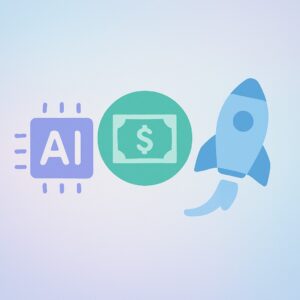
Use smart tools to grow fast and spend less. Starting a business is exciting—but it can get expensive fast. The good news? Tech tools make it easier to save money right from the beginning. If you’re launching a side hustle, app, or startup, these cost-saving strategies will help you grow without wasting cash.
Use free or low-cost project management tools
Instead of paying for big software early on, try free tools like Trello, Notion, or ClickUp. They help you stay organized, manage tasks, and track progress without the cost. These tools are perfect for small teams or solo founders who want to work smarter.
Using these platforms is one of the best cost-saving strategies for new startups. You get pro-level features without the high price—and that means more money to invest in your idea.
Automate team communication and updates
Instead of endless meetings, use tools like Slack, Loom, or Discord. These apps let your team share updates, record quick videos, and chat in real time. It saves time, cuts down confusion, and keeps everyone on the same page.
By reducing the need for meetings and emails, you’re applying solid cost-saving strategies that also boost productivity. Less wasted time = more results.
Use AI tools for quick content and coding
Need a blog post or help writing product descriptions? Tools like ChatGPT or Jasper can do it fast. Building something in code? Platforms like GitHub Copilot or Replit AI help you write clean code quickly. You save time and avoid hiring too early.
These tech-driven cost-saving strategies are great for early-stage teams who need results without the big price tags. You can get more done while keeping your budget tight.
Cost-saving strategies with machine learning tips
Let smart algorithms help you save more. Machine learning may sound complex, but it’s already part of apps you use daily. From tracking habits to predicting bills, it’s a powerful way to lower costs. If you’re a student, freelancer, or startup founder, these cost-saving strategies with machine learning can seriously boost your budget.
Predict future expenses automatically
Some apps use machine learning to predict your upcoming bills based on past data. Tools like Plum or Cleo learn from your spending habits. They give alerts before you overspend or help you plan for big expenses like tuition, software, or subscriptions.
By predicting your money moves, these apps support cost-saving strategies without you having to plan every little detail. It’s like smart budgeting that thinks ahead.
Spot waste and cut it early
Machine learning also helps you catch wasteful spending. Apps like Zeta or Wally analyze your transaction history and flag weird charges or unused services. You might not notice a small $5 charge, but these tools do—and that’s money saved.
Using these tools is one of the easiest cost-saving strategies because they learn what’s normal for you and help stop problems before they grow. It’s like having a personal money detective.
Learn your habits and adjust your goals
ML-powered apps get smarter over time. They see if you’re saving too little or spending too much in one area. Then they adjust your savings goals to match your real behavior. This makes your cost-saving strategies more realistic—and easier to stick with.
Instead of strict rules, you get flexible advice based on how you actually live and spend.
Top AI tools for small business cost-saving strategies

Smart tools that help you save big without working harder. Running a small business takes effort—and money. But with AI tools, you can cut costs and work more efficiently. Whether you’re managing a side hustle, online store, or freelance gig, these tools help you apply cost-saving strategies that really make a difference.
Keeper Tax: find hidden write-offs fast
If you freelance or run a small business, Keeper Tax is a game-changer. It uses AI to scan your bank transactions and spot tax deductions you might miss. It even gives reminders for tax deadlines and can file your return.
By finding expenses you didn’t even know could be written off, it supports your cost-saving strategies without any extra work. It’s simple, smart, and perfect for busy students or new entrepreneurs.
QuickBooks with AI: track income and spending
QuickBooks is already popular, but its AI features make it even better. It learns your spending patterns, sorts expenses, and helps split income if you’re using something like an S-Corp. It also gives clear reports and tracks every dollar.
This tool helps small businesses stick to their cost-saving strategies by keeping everything neat and easy to understand. You don’t have to be a finance expert—just connect your account and let the AI handle the details.
Pictory: save on video editing costs
Making video content? Pictory uses AI to turn scripts or blog posts into videos. It’s perfect for content creators who can’t afford pro editors. You upload your text, and the tool makes engaging videos with music and visuals.
This is one of the coolest cost-saving strategies for small teams who want great marketing without a big budget. You get solid results without hiring extra help.
Cloud cost optimization with cost-saving strategies
Cut your cloud bills and keep your budget in check. Cloud services are great for startups and student projects, but costs can pile up fast if you’re not careful. Luckily, smart cost-saving strategies can help you manage cloud spending without giving up the tools you need.
Monitor usage with built-in tools
Most cloud platforms like AWS, Google Cloud, and Azure offer built-in dashboards. These show how much you’re using and what it’s costing. Tools like AWS Cost Explorer or Google Cloud Billing Reports help you track spending in real time.
Using these dashboards is one of the easiest cost-saving strategies. They help you avoid surprise charges by showing which services use the most money. You can shut off what you don’t need—or scale down to save more.
Use auto-scaling and spot instances
Auto-scaling adjusts your resources based on actual traffic. That means your cloud app only uses more power when it needs to. You can also use “spot instances” or discounted server time for tasks that aren’t urgent. These are cheaper than standard pricing.
These features are smart cost-saving strategies for students or new founders who run apps or sites on a budget. You stay online without paying for unused power.
Turn off idle services and set budgets
One common mistake is forgetting to shut down cloud services when you’re not using them. AI tools or platform alerts can remind you or do it automatically. You can also set monthly limits to stop spending once you hit your budget.
These steps support solid cost-saving strategies and help you build good money habits from the start. Think of it as cleaning up your tech bills—before they eat your savings.
Smart automation and cost-saving strategies that work

Let automation handle the boring stuff so you can save more. Trying to manage money while studying, freelancing, or building a side hustle? Automation can make it way easier. With the right tools, you can set up smart systems that run in the background—and stick to your cost-saving strategies without stressing over every detail.
Automate your bills and payments
One of the simplest tricks is to set up automatic payments for your regular expenses. Whether it’s Netflix, your phone plan, or a domain renewal, auto-pay helps you avoid late fees. Some apps even give you discounts when you pay on time.
This small move supports your cost-saving strategies by keeping things predictable. No more surprise charges. And it frees up mental space for things that matter—like projects, school, or creative work.
Set spending limits with smart apps Cost-saving strategies
Apps like Revolut, Monzo, or N26 let you set spending limits on different categories. You can cap how much you spend on food, clothes, or entertainment. If you go over, the app sends you an alert—or stops the transaction.
That’s automation helping you follow your cost-saving strategies without needing to check your bank every day. It’s like setting a smart boundary for your wallet.
Use AI to manage business tasks
If you’re running a small business or freelance gig, tools like Zapier or Make can automate tasks like sending invoices, emailing clients, or saving files to the cloud. They connect your favorite apps and get things done without you lifting a finger.
This kind of automation backs up your cost-saving strategies by saving time (which also saves money). You do less manual work and focus more on growth.
How to reduce software costs with cost-saving strategies?
Simple steps to save on tools you actually use. Software can get expensive—especially when you’re a student, freelancer, or startup founder. Subscriptions pile up fast. Luckily, there are smart ways to cut down those costs. These cost-saving strategies help you keep the tools you need without breaking your budget.
Use student discounts and free versions Cost-saving strategies
Many software companies offer big discounts for students. Tools like Canva Pro, Notion, Figma, or even Microsoft 365 have free or cheaper plans if you sign up with a .edu email. Always check their student pricing page before you buy anything.
This is one of the easiest cost-saving strategies for students. You get premium features without paying full price—and that means more money saved for other things like books or food.
Audit your subscriptions every month
Take five minutes to check your software subscriptions. Are you still using everything you’re paying for? If not, cancel it or switch to a free plan. Apps like Rocket Money or Bobby can help track all your subscriptions in one place.
These tools support your cost-saving strategies by showing what’s wasting money. You’d be surprised how many apps you’re paying for and not even using.
Try one-time purchase or open-source tools
Instead of monthly plans, look for one-time purchases or open-source alternatives. For example, Affinity Photo is a cheaper alternative to Photoshop. LibreOffice can replace Microsoft Word. Open-source tools often do the job just as well—for free.
Making this switch fits right into your cost-saving strategies. You spend less without losing quality—and that’s a smart move if you’re just starting out.
Cost-saving strategies using AI budgeting apps
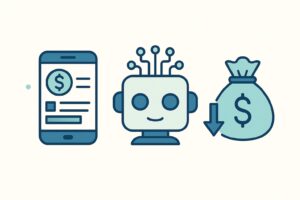
Let smart apps help you save money with less effort. Trying to stay on top of your money? AI budgeting apps can make it way easier. These smart tools track your spending, suggest savings, and help you stick to your goals. Whether you’re a student or running a side hustle, these apps make cost-saving strategies simple and stress-free.
Real-time tracking keeps you aware
Apps like Cleo, Monarch, and PocketGuard use AI to watch your money in real time. They track every transaction and show you exactly where your cash is going. You don’t have to guess anymore—just open the app and check.
These apps support your cost-saving strategies by making it super easy to see if you’re spending too much on food, games, or random stuff. And when you know, you can fix it fast.
Smart savings without thinking Cost-saving strategies
Some AI budgeting apps even move money into savings for you. Digit, for example, checks your spending habits and shifts small amounts of money to your savings account when it knows you can afford it. You barely notice it happening.
This kind of automation lines up perfectly with smart cost-saving strategies. You save without trying—and it builds up over time.
Personalized budgets that learn from you
AI apps adjust your budget based on how you spend. They learn your habits and send helpful tips or alerts when you’re close to going over. That’s way better than a boring spreadsheet or a generic budget that doesn’t fit your life.
These personalized tools boost your cost-saving strategies by making them flexible and easy to follow. You don’t need to be perfect—just consistent.
Generative AI and cost-saving strategies for students
Create more, spend less—let AI do the heavy lifting. Generative AI isn’t just for tech pros—it’s a smart way for students to save money, too. From writing to designing, it helps you get things done without hiring help. These tools support cost-saving strategies by doing creative tasks for free or at very low cost.
Write papers and content faster
Need to write an essay, blog post, or resume? Tools like ChatGPT, Jasper, or Copy.ai can generate clear, helpful drafts in seconds. You just type your topic, and the AI does the rest. You still review and polish—but it saves tons of time.
By using these tools, you avoid paying for writing services or spending hours stuck on a blank page. That’s one of the easiest cost-saving strategies for busy students.
Make designs without hiring a pro
Generative AI can also create designs. Try tools like Canva AI, Designs.ai, or Looka to make logos, slides, posters, or even social media content. You don’t need design skills—just a few clicks, and it’s done.
These tools help with creative cost-saving strategies by letting you make what you need on your own. No need to buy expensive software or hire freelancers.
Save on video and audio tools
Want to create videos or edit audio? Tools like Pictory, Runway, or Lumen5 turn text into videos. Others like Descript help you edit podcasts or voice recordings with AI. These save you from expensive editing tools and make projects much easier.
If you’re into content creation, these apps are perfect for your cost-saving strategies. They let you build cool projects while staying on budget.
FAQs: Cost-saving strategies
What are cost-saving strategies for students?
Cost-saving strategies are smart ways to cut expenses and keep more of your money. For students, this could mean using student discounts, cooking at home, or using free apps for school projects. The goal is to spend less without missing out on what you need.
Can I save money even with a small income?
Yes! Even if you earn a little, you can still use cost-saving strategies. Start by tracking where your money goes. Cut out things you don’t use. Set small weekly savings goals. Every bit counts—and small savings add up fast.
How do I avoid wasting money on subscriptions?
Check your bank account for auto-payments. Cancel what you don’t use. Use apps like Rocket Money or Bobby to help track them. These tools make cost-saving strategies easier by managing your subscriptions in one place.
What’s the easiest way to start saving?
Pick one area—like food, shopping, or entertainment. Set a budget. Stick to it. Use a free budgeting app to track your spending. This is one of the simplest cost-saving strategies to follow, and it helps you build good money habits.
How do I spend less on textbooks?
Buy used books, rent them, or share with a friend. Check websites like Chegg or search your school’s book exchange groups. This is a smart cost-saving strategy that many students use every semester to save a lot.
Are budgeting apps really helpful?
Yes! They help you track your spending, set limits, and save automatically. Most are free and easy to use. With the right app, cost-saving strategies become simple and fun to stick with.
Conclusion
Saving money doesn’t have to be hard. With the right tools and habits, you can start small and still see big results. Cost-saving strategies work best when you stick to them. Use tech, track your spending, and find ways to cut what you don’t need.
Even small changes—like canceling unused apps or using AI tools—can add up. These smart cost-saving strategies help you keep more cash for things that actually matter. Start today with one simple step. The sooner you begin using cost-saving strategies, the easier it gets to manage your money.
It’s not about being perfect—it’s about being smart.