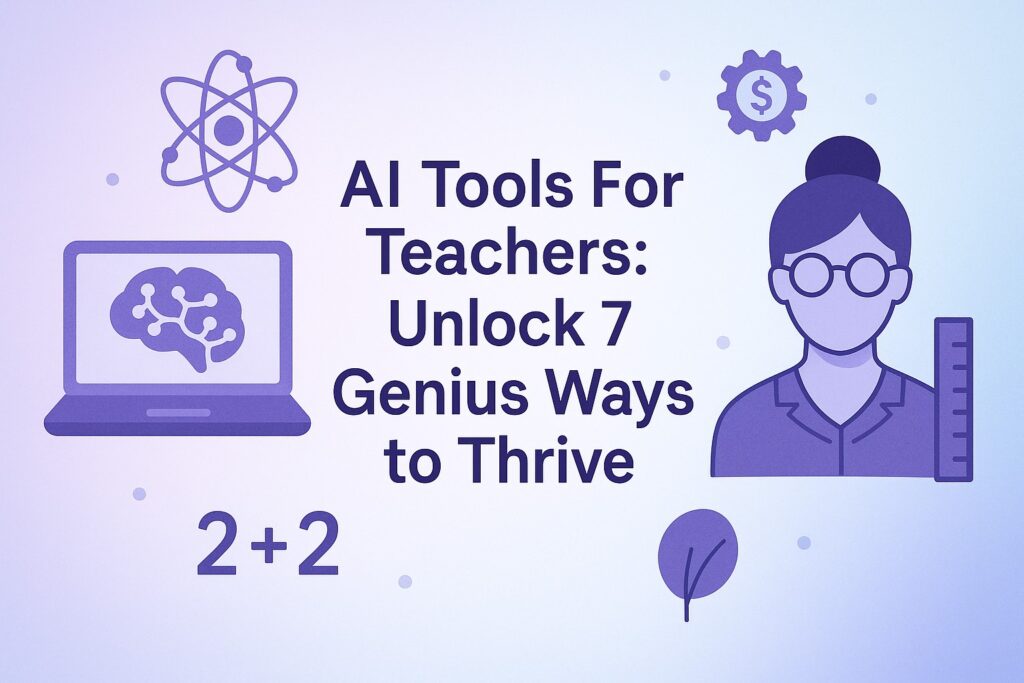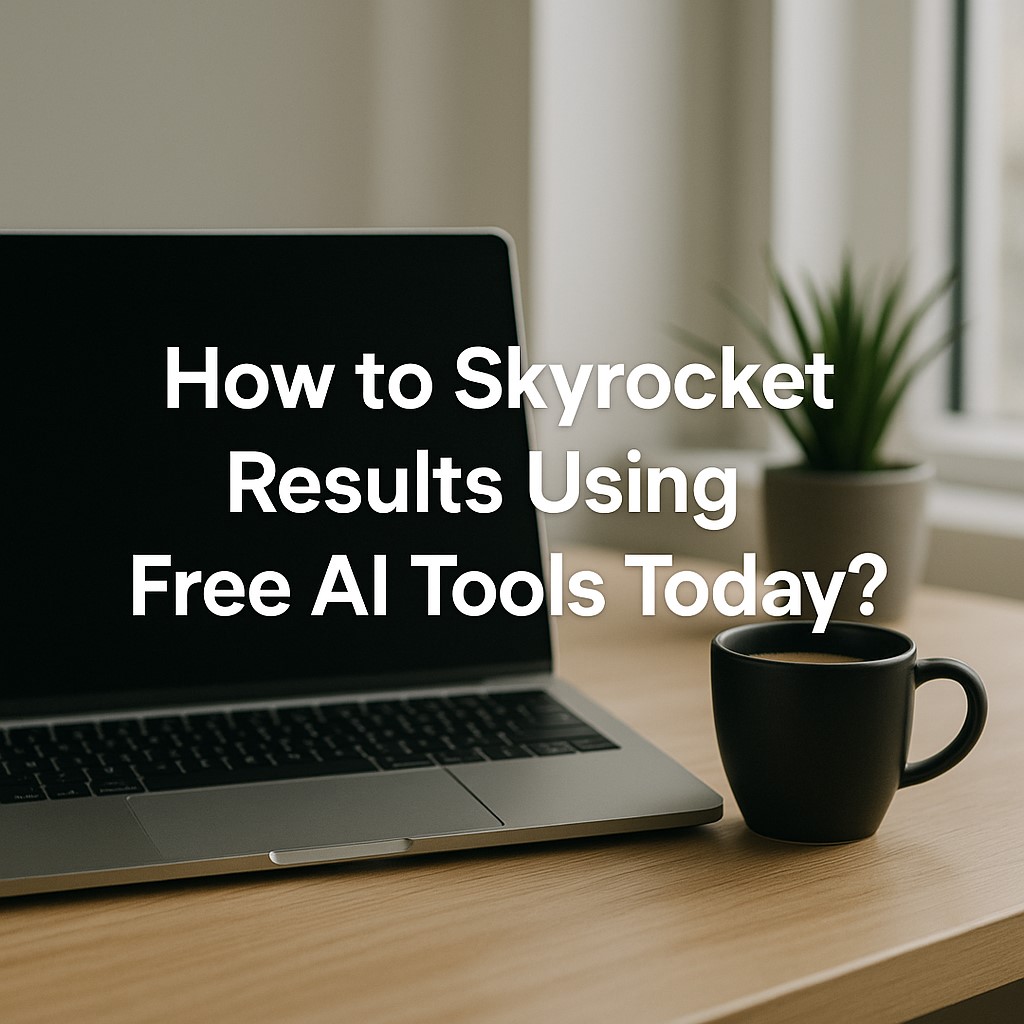AI Tools For Teachers: Unlock 7 Genius Ways to Thrive
AI tools for teachers are changing the way classrooms operate. Discover how these innovative AI tools for teachers make lesson planning and grading easier than ever.
AI tools for teachers are changing how educators teach and work. These clever tools can help with everything from making lessons to grading and even chatting with students. Using AI tools for teachers can make your job a lot easier and more efficient. Picture a tool that quickly makes quizzes or adjusts lesson difficulty based on how students do. That’s what AI tools for teachers can do for you.
One big advantage of AI tools for teachers is personalizing learning. These tools look at how students perform and adjust lessons to fit their needs. This means you can give each student the support they need without extra prep time. AI tools for teachers also save you time by automating tasks like grading and content creation. This lets you spend more time teaching and less time on admin work.
Using AI tools in your teaching also gets students ready for the future. By using these tools, you show students how to use technology responsibly and ethically. AI tools for teachers can also make your lessons more fun and interactive. They bring fresh ideas and efficiency into the classroom, making learning more exciting and effective. If you want to boost your teaching and help your students do well, exploring AI tools for teachers is a smart move.
Table of content
- Why should teachers learn about AI tools?
- How AI can make teaching better?
- Top AI tools to enhance your teaching
- AudioPen is AI Tools For Teachers
- Canva magic write is AI Tools For Teachers
- Curipod is AI Tools For Teachers
- Eduaide.Ai is AI Tools For Teachers
- OpenAI is AI Tools For Teachers
- Quizizz is AI Tools For Teachers
- Slidesgo is AI Tools For Teachers
- FAQ: AI tools for teachers
- Final throughs
Why should teachers learn about AI tools?
AI tools for teachers are changing the way we teach. As technology moves forward, teachers need to get familiar with these tools. They can boost creativity and make your work easier. By using AI tools for teachers, you can create better lessons and get useful insights into how your students are doing.
AI tools for teachers can take care of many tasks. They help with grading, planning lessons, and making cool materials. This means you can spend more time teaching and less on boring tasks. With AI tools, you can work smarter and get more done.
It’s also important to bring AI tools into the classroom. Teaching students about these tools gets them ready for the future. Show them how to use AI tools the right way, responsibly, and ethically. As a teacher, you guide your students in learning and using these tools effectively.
Knowing about AI tools for teachers is key in today’s tech-filled world. These tools can improve education. By using them in your teaching, you can make learning better and support your students more.
How AI can make teaching better?
Personalized learning
AI tools for teachers make learning more personal. They look at how students perform and learn. With this info, AI adjusts lessons to fit each student’s needs. Teachers can use these insights to customize lessons based on what students do well or need help with. AI tools for teachers make it easier to give each student the support they need to succeed.
Boosting productivity
AI tools for teachers also help you work more efficiently. Teachers have a lot of tasks, like grading, talking to families, and giving feedback. AI can automate these tasks, saving you time. This means you can spend more time teaching and working directly with students. With AI taking care of routine work, you can focus on what matters most.
Creating and enhancing content
AI tools for teachers help in making educational materials. Generative AI can quickly create lessons, activities, and tests. Just enter a few keywords, and AI does the rest. This makes it easy to make engaging content and saves time on lesson planning.
Top AI tools to enhance your teaching
AI tools for teachers can change how you teach. They help personalize learning, boost your efficiency, and create great content. Using these tools can make your job easier and support your students better.
Here are seven AI tools for teachers that stand out. They make personalized learning easier and save you time. I’ve used these tools for writing and making presentations, and they’ve saved me a lot of time, especially with creating slides. They also have translation options and offer lots of templates and resources. These tools help teachers focus more on teaching and less on preparation.
These AI tools for teachers come with many helpful features. They assist with lesson planning, grading, and making engaging materials. They make many tasks simpler, so you can spend more time with your students and less on admin work. Using AI in your teaching can help you manage your workload better and better support your student’s needs.
AI tools for teachers also meet different classroom needs. They help create custom learning materials and give quick feedback. They adjust to different teaching styles and student needs. Plus, they translate content for students who speak different languages. These AI tools can transform your teaching and make your classroom more dynamic and inclusive.
AudioPen is AI Tools For Teachers

AudioPen is an AI tool that turns your spoken words into text. You can use this web app on both your computer and phone. Just speak into the app, and it writes the text for you. You can then edit the text if needed.
Key features
- Voice-to-text: Changes your speech into text easily.
- Enhanced text: AI helps make the text clearer and better.
- Multi-device: Works on computers and phones.
- Editing tools: Let you tweak and refine the text.
Benefits
AudioPen is a great AI tool for teachers. It speeds up writing by turning speech into text fast. This is perfect for making blogs, books, and lesson plans. The AI improves the text, saving you time and making it clearer. With AudioPen, you can focus more on teaching and less on writing.
How to use?
- Download the app: Get AudioPen on your computer or phone.
- Speak: Open the app and talk into your device’s microphone.
- Edit: The app will turn your words into text. Check and change it if needed.
- Save or Share: Save your text or share it directly from the app.
AudioPen makes writing from speech easy. It’s a handy tool for teachers who want to save time and improve their writing.
Canva magic write is AI Tools For Teachers

Canva Magic Write is an AI tool that turns text into images. It’s part of Canva, a popular design platform. This tool helps teachers make presentations and graphics by creating ideas from text prompts.
Key features
- Text-to-image: Changes written prompts into images.
- Idea generation: Helps with brainstorming and getting creative ideas.
- Lesson plan support: Assists in planning lessons and creating outlines.
- Quick visuals: Makes visually engaging presentations quickly.
Benefits of AI Tools For Teachers
Canva Magic Write is a top AI tool for teachers. It sparks creativity in writing and designing. Teachers can use it for brainstorming ideas and planning lessons. This tool saves time by creating visuals fast, so teachers can focus more on teaching. With Canva Magic Write, you can make eye-catching presentations that engage students.
How to use it?
- Open Canva: Go to Canva on your computer or phone.
- Enter text prompt: Type in your idea or topic.
- Generate image: Let Magic Write turn your text into an image.
- Edit and customize: Adjust the image to fit your needs.
- Use in class: Save and use the image in your presentations or lessons.
Using Canva Magic Write makes creating visuals easy and fun. It’s a valuable AI tool for teachers, helping to enhance lessons and engage students with creative content.
Curipod is AI Tools For Teachers

Curipod is an AI tool that helps teachers create interactive lessons fast. This website allows teachers to make custom lessons in minutes. By typing in a topic, Curipod generates a complete lesson with text, images, and activities.
Key features
- Lesson generation: Creates ready-to-use lessons from a simple topic input.
- Interactive activities: Includes polls, open-ended responses, word clouds, and more.
- Customization: Tailors lessons to students’ learning needs.
- SEL check-ins: Offers activities for Social and Emotional Learning (SEL).
Benefits of AI Tools For Teachers
Curipod is one of the top AI tools for teachers. It saves time by generating lessons instantly. This lets teachers focus more on teaching and less on prep work. The interactive activities make lessons fun and engaging for students. With Curipod, you can easily create lessons that fit different learning styles and needs.
How to use it?
- Visit Curipod: Go to the Curipod website on your computer.
- Enter a topic: Type in the subject you want to teach.
- Generate lesson: Let Curipod create a complete lesson for you.
- Review and customize: Adjust the lesson as needed to fit your class.
- Teach: Use the lesson in your classroom and engage your students.
Curipod makes lesson planning simple and teaching more interactive. It’s a valuable AI tool for teachers, helping to create engaging and personalized lessons quickly and easily.
Eduaide.Ai is AI Tools For Teachers

Eduaide.Ai is an AI tool that helps teachers make lesson materials. It offers over 100 resource types to create high-quality content. It can also translate content into more than 15 languages instantly.
Key features
- Resource variety: Over 100 types of resources.
- Instant translation: Translates content into more than 15 languages.
- Content generator: Creates syllabi, discussion prompts, and more.
- Teaching assistant: Helps create individualized education plans.
- Feedback bot: Offers feedback and helps with writing tasks.
- Assessment builder: Helps make quizzes and assessments.
Benefits of AI Tools For Teachers
Eduaide.Ai is one of the best AI tools for teachers. It saves time by quickly generating educational materials. Teachers can use it to make syllabi, write emails, or list student accommodations. The instant translation feature makes it great for students who speak different languages. Eduaide.Ai lets teachers focus more on teaching by handling many prep tasks.
How to use it?
- Visit eduaide.Ai: Go to the Eduaide.Ai website on your computer.
- Choose a resource: Select the type of resource you need.
- Enter your topic: Type in the subject you want to cover.
- Generate content: Let the AI create the material.
- Review and customize: Edit the content to fit your class needs.
- Use in class: Use the material in your lessons.
Eduaide.Ai makes lesson planning easier and boosts teaching efficiency. It’s a valuable AI tool for teachers, helping to create high-quality, customized materials quickly and effectively.
OpenAI is AI Tools For Teachers

OpenAI released a guide called “Teaching with AI” to help teachers use ChatGPT in their classrooms. This guide has prompts and explanations on how ChatGPT works and its limits. It also reminds users to check information and look for bias.
Key features
- Suggested prompts: Useful prompts for classroom use.
- Explanations: Clarifies how ChatGPT works and its limits.
- Verification tips: Stresses checking information and looking for bias.
- ChatGPT 4: More accurate and reliable than the original version.
Benefits of AI Tools For Teachers
OpenAI’s guide is a practical AI tool for teachers. It helps teachers use ChatGPT to make lessons more interactive and engaging. The prompts save time and spark creative classroom activities. ChatGPT 4, a paid version, gives more accurate and reliable information, improving teaching materials.
How to use it?
- Access the guide: Download the “Teaching with AI” guide from OpenAI’s website.
- Read the prompts: Look through the prompts and explanations.
- Use ChatGPT: Use the prompts in your classroom to engage students.
- Verify information: Always check the accuracy and potential biases of the information generated.
- Upgrade if needed: Consider using ChatGPT 4 for better accuracy and reliability.
Using OpenAI and its guide helps teachers use AI tools effectively. It improves teaching quality and ensures students get accurate and engaging learning experiences.
Quizizz is AI Tools For Teachers

Quizizz is an AI tool for teachers to create quizzes and lessons. It personalizes learning by adjusting based on each student’s answers. The AI helps by changing question difficulty, checking grammar, and making questions fit real-life situations.
Key features
- Personalized learning: Changes quizzes based on how students answer.
- AI enhancement: Adjusts question difficulty and checks grammar.
- Real-world scenarios: Updates questions to match real-life situations.
- Lesson creation: Let teachers build engaging lessons.
Benefits
Quizizz is one of the best AI tools for teachers. It makes learning more personal and fun. The AI features save time by adjusting questions and checking grammar automatically. Teachers can make quizzes and lessons that fit each student’s needs. This tool helps improve learning and keeps students interested.
How to use it?
- Sign up: Create an account on the Quizizz website.
- Design a quiz or lesson: Use the platform to build your quiz or lesson.
- Customize with AI: Let AI adjust the difficulty and fix grammar.
- Assign to students: Share the quiz or lesson with your class.
- Review results: Check student responses and make changes if needed.
Quizizz helps teachers create personalized and effective learning experiences. It’s a handy AI tool for making teaching better and engaging students more.
Slidesgo is AI Tools For Teachers

Slidesgo is an AI tool that makes creating presentations a breeze. It gives you free templates for Google Slides and now has an AI Presentation Maker. You can whip up presentations in just minutes with this tool.
Key features
Free Templates: Get a variety of templates for Google Slides.
AI Presentation Maker: Quickly creates presentations based on your input.
Customizable Tones: Pick from casual, creative, or professional styles.
Easy Edits: Make changes and download your presentation with ease.
Benefits of AI Tools For Teachers
Slidesgo is one of the best AI tools for teachers. It saves you time by making presentations fast. The AI Presentation Maker lets you choose a style that fits your needs, so you don’t have to spend ages on design. It’s perfect for creating polished presentations quickly.
How to use it?
- Go to Slidesgo: Open the Slidesgo website.
- Pick a topic: Choose what you want to present.
- Select a tone: Choose a style like casual, creative, or professional.
- Customize: Edit the presentation as needed.
- Download: Save your presentation and use it in class.
Slidesgo is a great tool for teachers, making presentation creation fast and easy. It helps you create awesome presentations quickly and efficiently.
FAQ: AI tools for teachers
What are AI tools for teachers?
It are apps that use artificial intelligence to help with teaching tasks. They assist with lesson planning, grading, and making materials. These tools can make your work easier and improve your teaching.
How do AI tools for teachers help with lesson planning?
AI tools for teachers make lesson planning easier. They provide templates and generate content for quizzes, activities, and lessons. Using these tools saves you time and helps you focus on teaching.
Can AI tools for teachers personalize student learning?
Yes, it can personalize learning. They look at student performance and adjust lessons to fit each student’s needs. This way, you can give each student the support they need to succeed.
Are AI tools for teachers useful for grading?
Definitely. AI tools for teachers can speed up grading and make it more efficient. They also provide instant feedback, helping students understand their mistakes and improve.
How can AI tools for teachers make creating content easier?
It help by generating content and designing materials. They can create quizzes, write lesson prompts, and design presentations quickly. This saves you time and effort on content creation.
What should I look for in AI tools for teachers?
When picking AI tools for teachers, look for ease of use, customization options, and compatibility with other tools. Make sure the tool can handle tasks like lesson planning or grading.
Final throughs
AI tools for teachers are changing how classrooms work. By using generative AI tools, teachers can create customized lessons, handle admin tasks, and boost student interest. Tools like Quizizz help with making quizzes, while Slidesgo quickly creates presentations.
Generative AI tools save time and make lessons better. They adjust content to fit each student’s needs, making lessons more engaging and fun. These tools let you spend more time teaching and less time on routine work.
As education changes, using generative AI tools becomes a must. They help with lesson planning, creating content, and interacting with students. By using these tools, teachers can improve their teaching and get students ready for the future. The right AI tools can make a difference in your teaching experience.